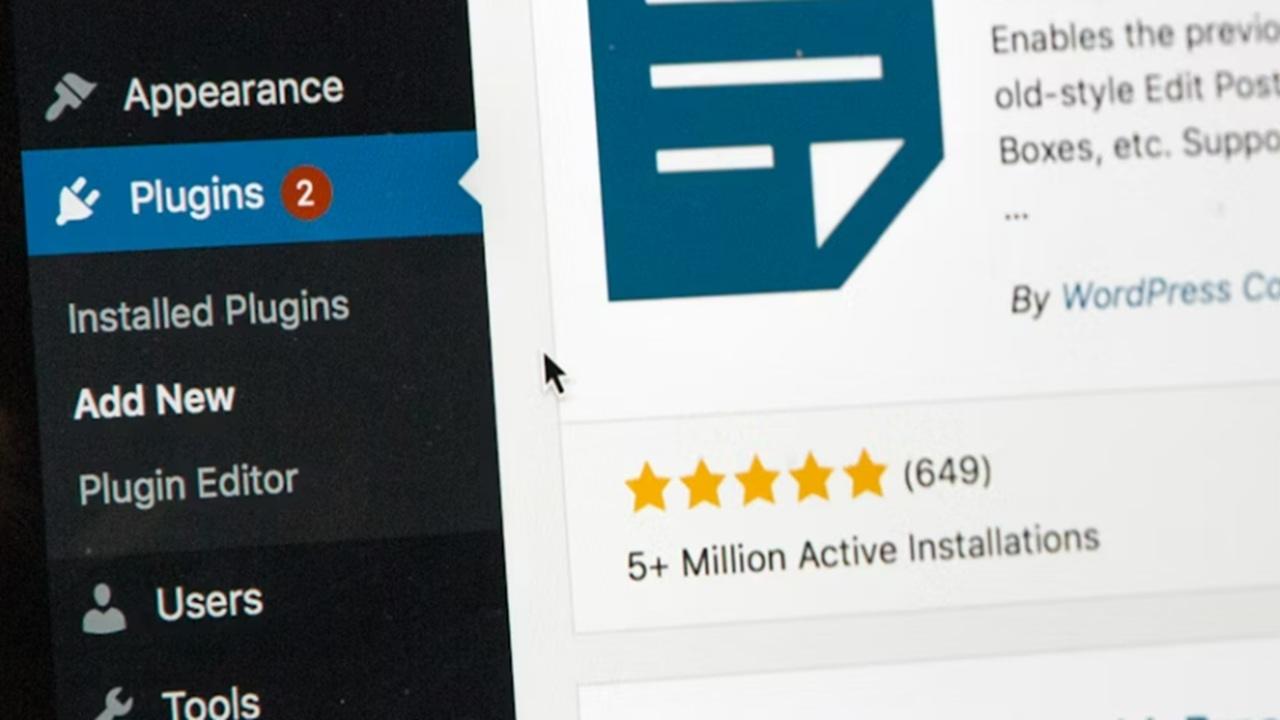WordPress and plugins are co-dependent friends that make each other better. The problem is WordPress tends to be picky. Too few plugins and your site barely functions. Too many and it’s impossible to use and manage. So, how many plugins is too many?
WordPress is Designed for Plugins
Unlike many website builders that drastically limit functionality to just a handful of customization options, WordPress works more like a blank slate. You get the core content management platform that lets you publish content. Nothing fancy. It’s lean on purpose to give you the power to customize it to your specific needs.
This is why WordPress has become the leading CMS, powering over 43% of websites worldwide. Thanks to plugins, your site can transform from a simple personal blog to a leading news publication or an e-commerce giant.

Think of plugins as the solution for customizing features, functions, and management. You could manually change the source code of your WordPress site to add in the capabilities for most plugins, but that also means having to ensure your code works properly with each new version of the core WordPress software.
Plugin developers usually keep their plugins up to date to work with the latest versions. Instead of reinventing the wheel, you download plugins to help with security, SEO, adding e-commerce features, making your site easier to design, and administrative tasks.
Consider WordPress itself to be the foundation of your site. Plugins help build and customize the site you want and need. You benefit from flexibility, modularity (pick and choose just want you need), and community innovation. The latter is the most important. It’s not just you trying to do everything. Your site benefits from the expertise of thousands of developers creating and maintaining plugins.
The State of the Current WordPress Plugin Ecosystem
One of the best things about WordPress is having the choice to do almost anything imaginable with your site. The downside is you have a ton of choices to make.
There are currently over 65,000 plugins available on WordPress Plugins repository. And, if you count premium plugins from third-party marketplaces, that number jumps even higher.
With so many options, trying to figure out how many plugins is too many gets even more complicated. There are plugins for nearly everything, from adding forms and galleries to boosting performance and improving SEO. Naturally, you’ll find a lot of overlap with many plugins performing similar tasks.
Go ahead, search for “SEO” in the WordPress plugin directory. At the time of writing, there were nearly 5,000 results.
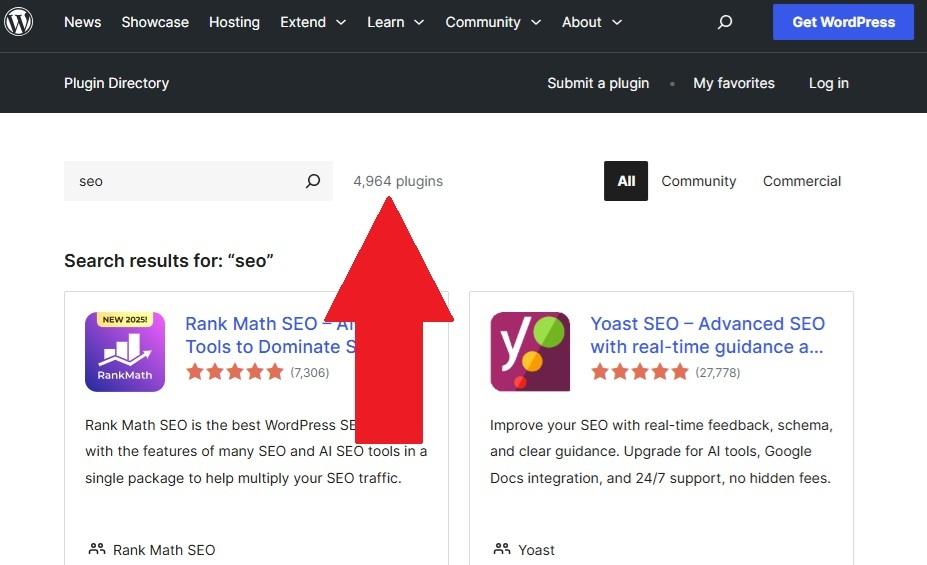
Naturally, some plugins aren’t that useful, no longer actively maintained, or just didn’t work well.
The Issue With Having Too Many Plugins
It’s easy to become a kid in a candy store when picking out plugins. So many shiny plugins to make your site better. Why not install as many as possible?
Installing dozens of plugins might seem like a good idea at first, but too many never works out well. Some of the main issues include:
- Performance strain – The more plugins trying to run at once, the longer it may take for pages to load. Plus, plugins may add database queries along with CSS and JS files, causing your site to gradually slow down, especially if you have more users and traffic.
- Maintenance nightmare – Just like the WordPress core, you have to ensure all your plugins stay up to date. Do you really want to check for updates for dozens of plugins regularly, especially if you don’t need them all? You also have to consider the time it takes to find replacement plugins if one stops working or isn’t maintained by the developer any longer.
- Security risks – Updating plugins is critical to your site’s security. A single vulnerability in a plugin puts your entire site at risk. The more plugins you have, the more risks. Plugins are useful, but they’re also a cybersecurity headache.
- Takes up space – Your site physically grows as you add more plugins, especially if these generate any files. If you have numerous plugins you rarely use, you’re just bloating your server with needless junk.
- Plugins don’t get along – Just because plugins are made for WordPress doesn’t mean they all play well together. If a single plugin isn’t compatible with another plugin or your WordPress theme, your site performance suffers.
- Using the same resources – If you haphazardly install plugins, you’ll usually end up with multiple plugins handling the same tasks. This doesn’t mean better performance. It just means plugins trying to use the same resources at the same time, further slowing your site.

Admittedly, there isn’t a golden number of plugins to use. It varies greatly based on your site. A personal blog won’t need nearly as many plugins as a large e-learning platform. But, for best performance, scale back on your plugins.
Which Are The Essential Plugins You Need?
Yes, you can have too many plugins, but that doesn’t mean you shouldn’t use them at all. There are quite a few features WordPress doesn’t have built in. Choose plugins that cover the following essential areas:
- Security – WordPress’s popularity makes it a major target for hackers. You need a security plugin to fight back against malicious login attempts, malware, and more. These may also include a firewall, 2FA, and vulnerabilities scanning.
- SEO – If you want your site to perform well in search, a good SEO plugin is vital. These help with metadata, keywords, titles, schema, sitemaps, and more.
- Performance and caching – These plugins help optimize images, handle caching, and even clean your WordPress database to improve overall performance.
- Backup and restore – If you don’t install anything else, make sure you have a backup/restore plugin and a security plugin. If something goes wrong, having a recent, reliable backup helps you get back online quickly. These are also ideal if you need to migrate to a new server or host.
- Updates – Some update plugins simply automate the update process for WordPress, themes, and plugins. Others are more advanced, letting you choose what to update, disabling certain updates, and warning you of outdated plugins and themes.
- Analytics – While not absolutely essential, you’ll probably want to keep track of how well your site performs, along with how users are interacting with your site.
Depending on the type of site, other essential WordPress plugins include forms, video/media, membership management, page builders, and spam protection. Try not to have more than one of each type of plugin to avoid conflicts.
How to Differentiate Between Good and Bad Plugins?
You usually compare shops when making any large purchase, right? Do the same when choosing WordPress plugins. They’re not all created equal. The good news is the WordPress user community goes a long way toward helping you decide which plugins are worth your time.
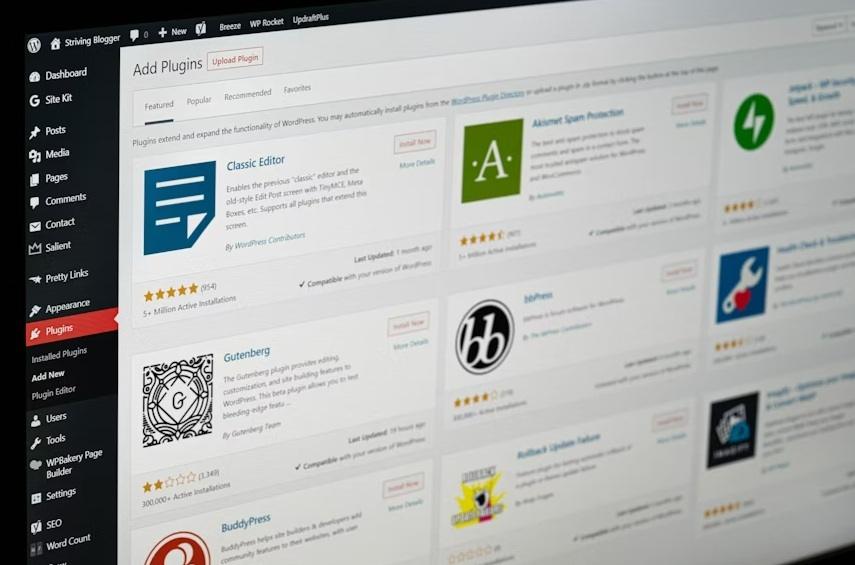
The most important aspects to look at include:
- Active installs – The larger the number of active installs, the more likely it is to be a reliable and useful plugin. New plugins won’t have a high number of active installs immediately. Consider features, version, and documentation for newer plugins.
- Reviews – Look carefully at both positive and negative reviews. Just remember, if a lot of the reviews sound eerily similar and there aren’t many downloads, the reviews may be fake.
- Compatibility – Ensure a plugin is compatible with the latest version of WordPress. Keep in mind it may take several days or a few weeks for developers to update plugins after a core WordPress update.
- Check the last update date – Any plugins that haven’t been updated in over two years usually aren’t worth your time. The developer has likely abandoned the project and it could leave your site vulnerable.
- Bloat free – Plugins that handle multiple tasks are great for reducing how many plugins you use. But, if a plugin tries to do too much, it may also slow your site down. Look for just the features you need. Or, look for plugins that let you disable certain aspects to help you avoid the bloat.
- Clear documentation and communication – You’ll see many plugins with a barebones description and not much else. These are usually sketchy. Instead, stick with developers who respond to bug reports, update change logs, and provide clear documentation.
- Security history – Research whether a plugin has had security issues in the past. This doesn’t mean it’s bad, but if security problems occur often, consider it a red flag to stay away.
How to Reduce the Plugins You Use?
Has your list of installed plugins gotten out of control? Start with a site audit of your plugins. Go through every single plugin, consider its purpose, and think about the last time you actually used it. If it’s not useful anymore or you haven’t used it in a while, it’s likely time to delete it.
During your audit, group any similar plugins together. Maybe you have two security plugins that do almost the same things. Compare the two and only keep the best one.
Switch to multi-purpose plugins. Instead of having a handful of plugins that each only do one thing each, use a plugin that adds multiple features or functions. Our own Admin Optimizer is a great example that combines content management, media management, security, user management, and other utilities. You’re free to disable any module you don’t need to avoid any bloat.
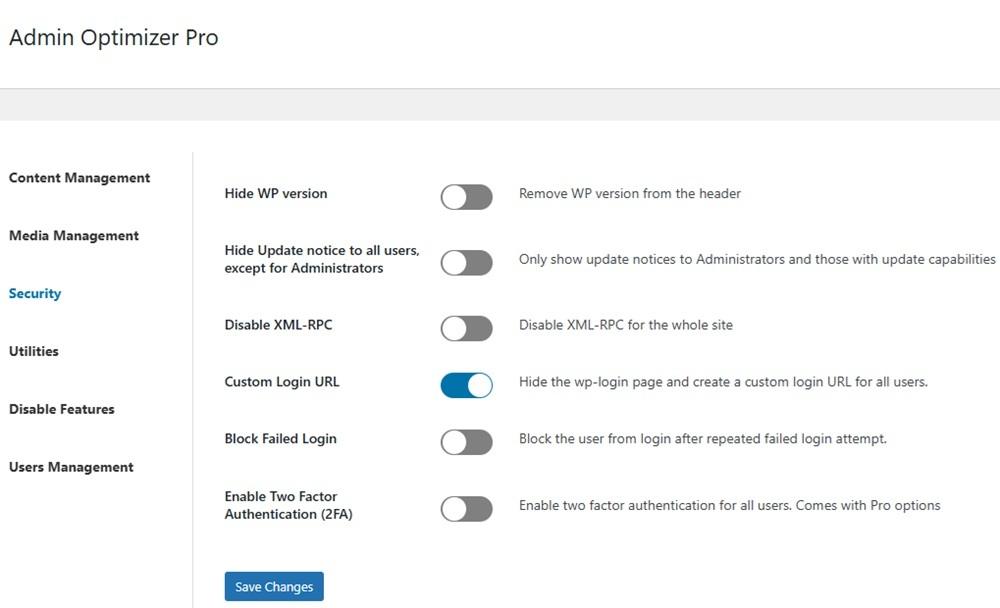
Just remember to look for multi-purpose plugins that let you pick and choose which features to turn on.
Also consider what features have been added to the core WordPress software and any theme you’re using. For example, some themes come bundled with certain features, such as SEO or performance utilities.
As a final step, create a test version of your site and see how each plugin affects your site performance. Get rid of anything that bogs your site down too much or conflicts with more useful plugins.
To answer the question of how many plugins is too many in WordPress, it’s too many when they’re no longer useful and they’re harming your site. Be picky and only use plugins that help you manage, secure, and grow your site.