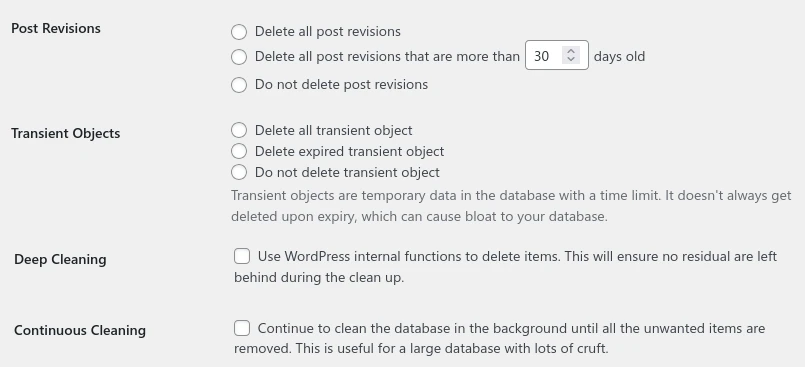The longer you use WordPress, the more bloated your database is. A bloated database means that it takes a longer time for the system to retrieve records, and as a result, your site will become slower. The Database Cleaner module allows you to clean up your database regularly, trim the bloat and keep your site running fast.
Activate the Database Cleaner Module
In the Admin Optimizer page, click to enable the Database Cleaner module. Press Save Changes to save the changes.
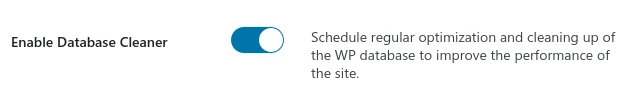
Configure the Database Cleaner Module
- Navigate to Admin Menu → Admin Optimizer → Database Cleaner
- Check to schedule the database cleaner to run regularly at your preferred day and time.
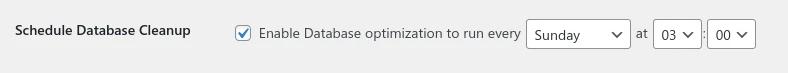
- Enable logging if you want the module to log all transaction.
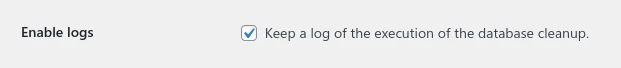
- In the Items to Clean Up section, select the items you want to clean up. The list include:
- Post Revisions
- Auto Draft
- Trashed Posts
- Orphaned Post Meta
- Duplicate Post Meta
- Post Meta with empty value
- oEmbed cache
- Unapproved Comments
- Spam Comments
- Trashed Comments
- Duplicate Comment Meta
- Orphaned Comment Meta
- Comment Meta with empty value
- Pingbacks
- Unused Terms
- Duplicate Term Meta
- Orphaned Term Meta
- Orphaned Term Relationship
- Duplicate User Meta
- Orphaned User Meta
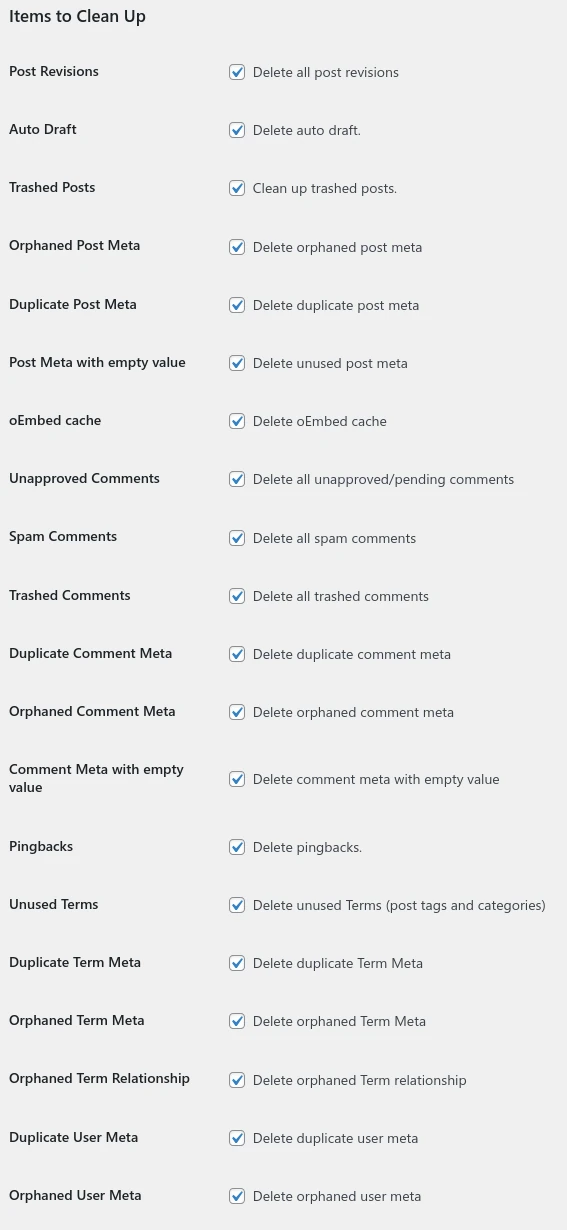
- In the Clean Up Settings section, you can set the batch job size. This is the maximum amount of entries to delete at the same time. A smaller value means it will take a longer time to clean up the database, but it will prevent timeout on a huge database. The default value is 500.
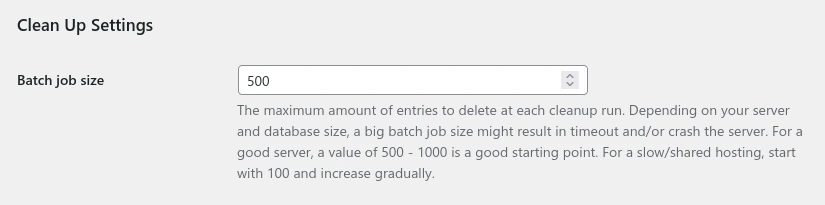
- Click Save Changes.
Pro Options
There are more options that are only available in the Pro version. This includes:
- Clean up Post Revisions that are X days old. This allows you to retain the recent Post revisions and only remove the old and useless ones.
- Clean up transient object. Transient objects are what WordPress uses to store temporary information. Each transient object has an expiry date, but it doesn’t automatically remove itself upon expiry. It is useful to remove the expired transient object to remove bloat.
- Enable Deep Cleaning. When marked with deep cleaning, items will be cleaned up with WordPress functions, instead of deleting directly from the database. This has the benefit of removing linked objects and cruft that are not able to do so with direct database deletion.
- Enable Continuous Cleaning. In addition to the scheduled cleanup time, it will constantly run in the backend to clean up your database, until all the items are cleaned. Continuous cleaning will be done in bite-sized, and won’t affect your site’s operation and speed.